
Description
Ultimate Member login and registration form With User Dashboard
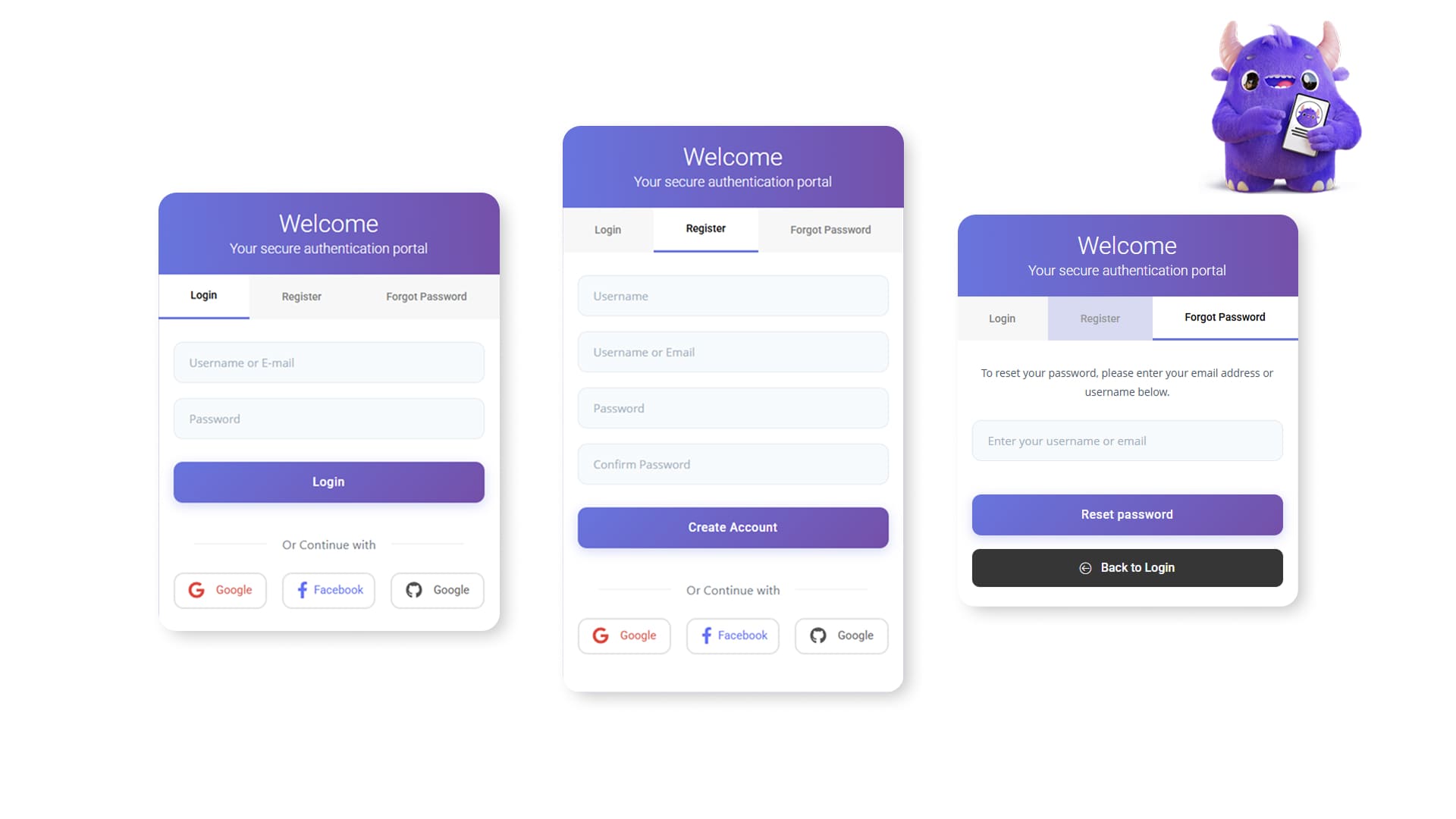
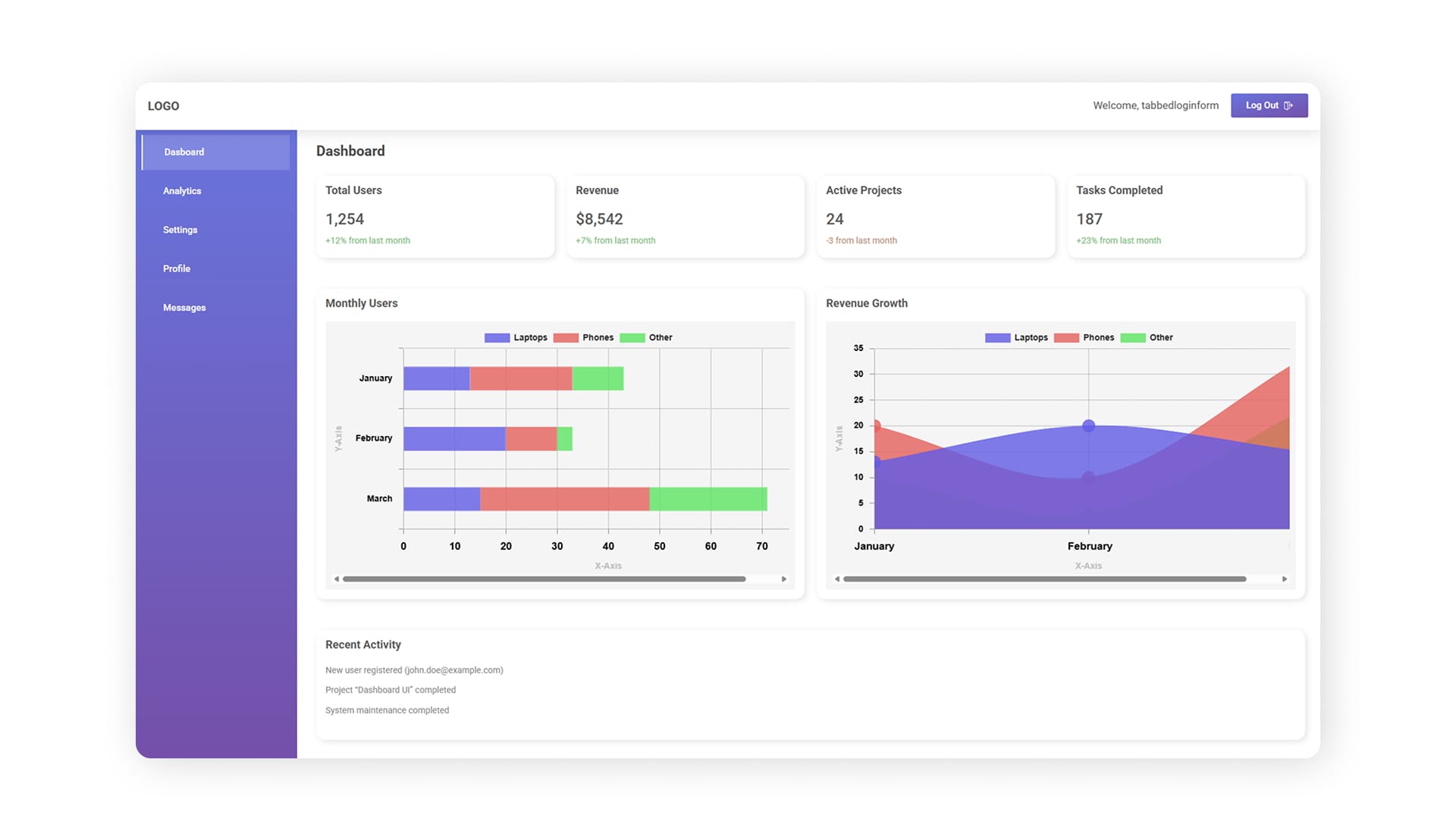
This WordPress User Login Form is built using the powerful Ultimate Member plugin, designed specifically for WordPress membership websites. It features a tabbed-style Ultimate Member user registration form with an advanced user dashboard, offering a seamless and modern user experience. With both login and registration capabilities, the form comes in clean, responsive designs available in both React and HTML versions—perfect for developers looking for flexibility. Whether you’re creating a custom frontend user system or need a ready-to-use solution, this form fits effortlessly into any project. Easily customize form fields, styles, and functionality to suit your unique needs, making it ideal for sites that require user profile integration and a smooth experience across all devices.
Features:
- Dual layout with welcome section and form area
- Smooth toggle between login and registration forms inside tab
- Email Notifications
- Sparkles Effect on New User Registration
- “Forgot password?” quick access link
- Social sign-in options (Google, Facebook, Github)
- Responsive and mobile-friendly design
- Subtle animations for a polished experience
Tabbed User Login Form With Dashboard
Download the Tabbed Style Ultimate Member login Form
- 3 Tabs Login, Registerer and Forgot Password
- Smooth toggle between login and registration forms inside tab
- Email Notifications
- Sparkles Effect on New User Registration
- “Forgot password?” quick access link
- Social sign-in options (Google, Facebook, Github)
- Responsive and mobile-friendly design
- Subtle animations for a polished experience
Description
Ultimate Member login and registration form With User Dashboard
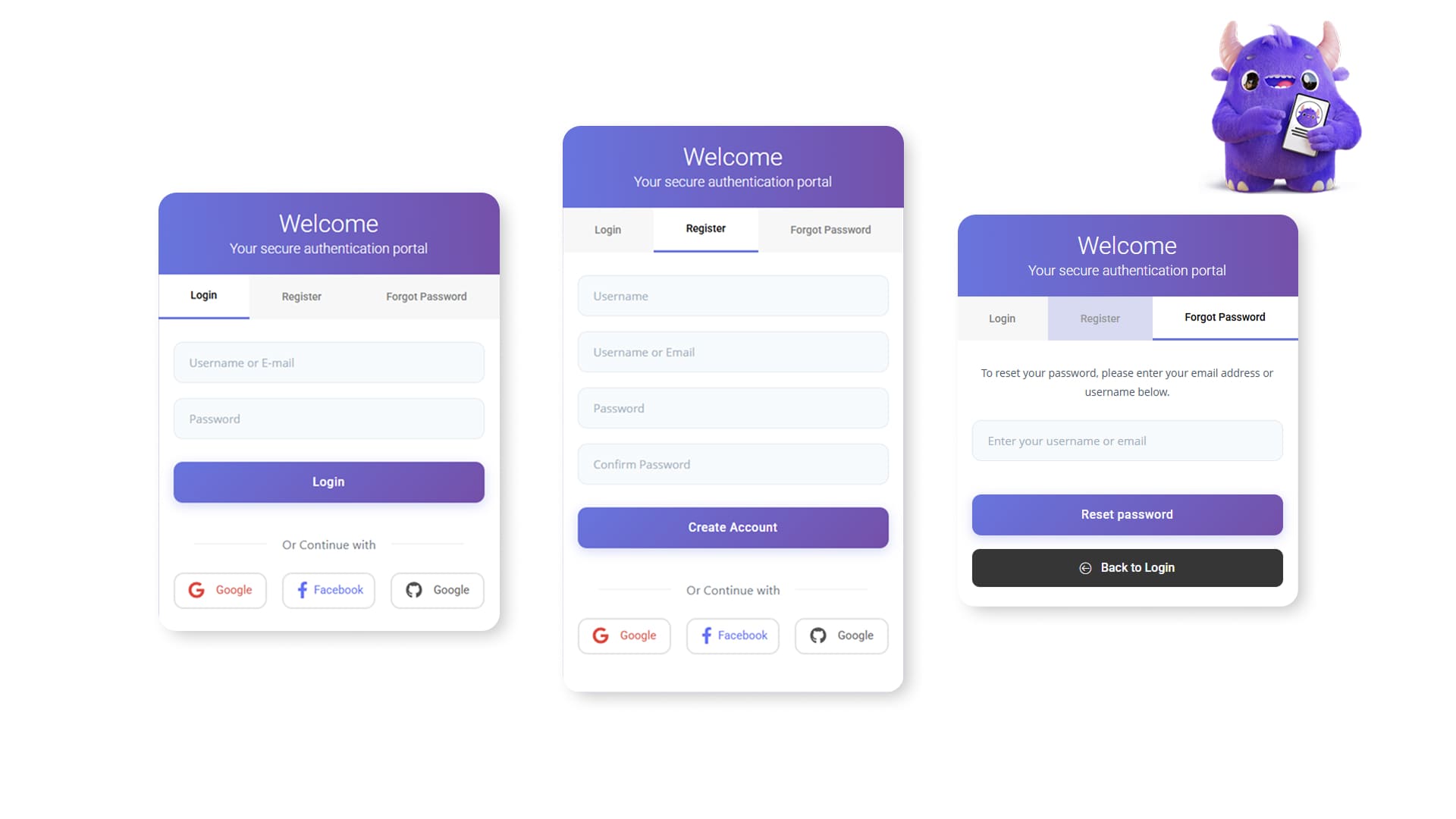
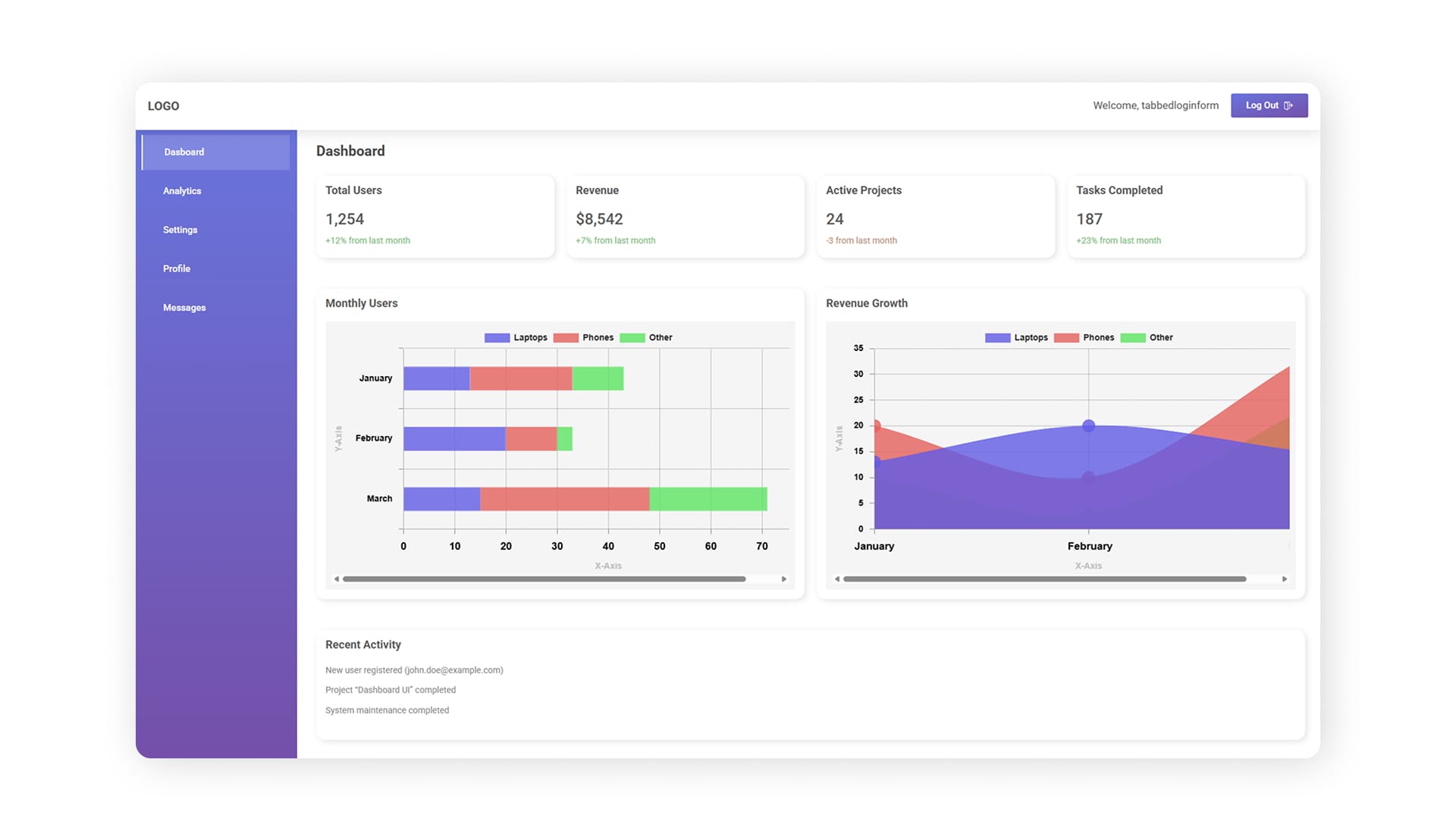
This WordPress User Login Form is built using the powerful Ultimate Member plugin, designed specifically for WordPress membership websites. It features a tabbed-style Ultimate Member user registration form with an advanced user dashboard, offering a seamless and modern user experience. With both login and registration capabilities, the form comes in clean, responsive designs available in both React and HTML versions—perfect for developers looking for flexibility. Whether you’re creating a custom frontend user system or need a ready-to-use solution, this form fits effortlessly into any project. Easily customize form fields, styles, and functionality to suit your unique needs, making it ideal for sites that require user profile integration and a smooth experience across all devices.
Features:
- Dual layout with welcome section and form area
- Smooth toggle between login and registration forms inside tab
- Email Notifications
- Sparkles Effect on New User Registration
- “Forgot password?” quick access link
- Social sign-in options (Google, Facebook, Github)
- Responsive and mobile-friendly design
- Subtle animations for a polished experience

Reviews
There are no reviews yet.